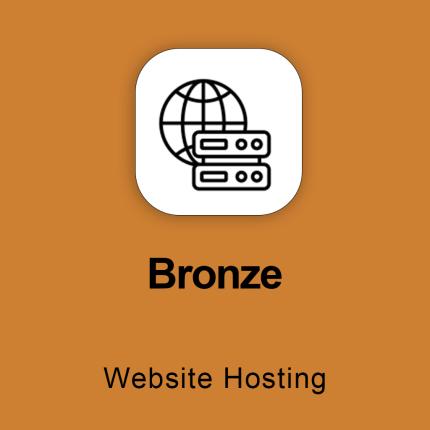
ViralMESH Auto Filename Shortener
£9.99
Stop OpenCart from breaking your product images.
ViralMESH Auto Filename Shortener Pro fixes long or messy filenames before they cause placeholder images — with full settings, SEO-friendly naming, and a searchable rename log.
ViralMESH Auto Filename Shortener – Pro
Never lose another product image to OpenCart’s filename limits.
If you’ve ever uploaded a product image in OpenCart and ended up with the dreaded placeholder instead, you know how frustrating it is. The cause is often filenames that are too long, contain special characters, or clash with existing files.
The Pro version of ViralMESH Auto Filename Shortener doesn’t just fix the problem — it gives you full control.
Why store owners love it
-
No more placeholder images – Every upload is checked and fixed before it can fail.
-
Full control over filename rules – Set your own max length and allowed characters.
-
SEO-friendly uploads – Keep clean, readable filenames that help with search rankings.
-
Prevent accidental overwrites – Optional automatic numbering for duplicate names.
-
Full rename history – Searchable log showing old → new filename, admin user, and date.
-
Simple to manage – Easy-to-use settings page right in your OpenCart admin.
How it works
-
You upload an image through OpenCart’s file manager.
-
The module instantly checks:
-
Is it too long?
-
Does it have invalid characters?
-
Would it overwrite another file?
-
-
If yes — it fixes the filename according to your rules.
-
If logging is on, the change is stored in the Rename Log for future reference.
Perfect for
-
Store owners struggling with images not saving in OpenCart.
-
SEO-focused stores wanting clean, keyword-rich filenames.
-
Multi-admin stores needing accountability for file changes.
Keep your product images safe, your filenames clean, and your store looking professional — every time you upload.